Index
escape(@string); // URL encodes a string
e(@string); // escape string content
%(@string, values...); // formats a string
unit(@dimension, [@unit: ""]); // remove or change the unit of a dimension
color(@string); // parses a string to a color
ceil(@number); // rounds up to an integer
floor(@number); // rounds down to an integer
percentage(@number); // converts to a %, e.g. 0.5 -> 50%
round(number, [places: 0]); // rounds a number to a number of places
rgb(@r, @g, @b); // converts to a color
rgba(@r, @g, @b, @a); // converts to a color
argb(@color); // creates a #AARRGGBB
hsl(@hue, @saturation, @lightness); // creates a color
hsla(@hue, @saturation, @lightness, @alpha); // creates a color
hsv(@hue, @saturation, @value); // creates a color
hsva(@hue, @saturation, @value, @alpha); // creates a color
hue(@color); // returns the `hue` channel of @color
saturation(@color); // returns the `saturation` channel of @color
lightness(@color); // returns the 'lightness' channel of @color
red(@color); // returns the 'red' channel of @color
green(@color); // returns the 'green' channel of @color
blue(@color); // returns the 'blue' channel of @color
alpha(@color); // returns the 'alpha' channel of @color
luma(@color); // returns the 'luma' value (perceptual brightness) of @color
saturate(@color, 10%); // return a color 10% points *more* saturated
desaturate(@color, 10%); // return a color 10% points *less* saturated
lighten(@color, 10%); // return a color 10% points *lighter*
darken(@color, 10%); // return a color 10% points *darker*
fadein(@color, 10%); // return a color 10% points *less* transparent
fadeout(@color, 10%); // return a color 10% points *more* transparent
fade(@color, 50%); // return @color with 50% transparency
spin(@color, 10); // return a color with a 10 degree larger in hue
mix(@color1, @color2, [@weight: 50%]); // return a mix of @color1 and @color2
greyscale(@color); // returns a grey, 100% desaturated color
contrast(@color1, [@darkcolor: black], [@lightcolor: white], [@threshold: 43%]);
// return @darkcolor if @color1 is > 43% luma
// otherwise return @lightcolor
multiply(@color1, @color2);
screen(@color1, @color2);
overlay(@color1, @color2);
softlight(@color1, @color2);
hardlight(@color1, @color2);
difference(@color1, @color2);
exclusion(@color1, @color2);
average(@color1, @color2);
negation(@color1, @color2);
String functions
escape
Applies URL-encoding to special characters found in the input string.
- Following characters are exceptions and not encoded:
,, /, ?, @, &, +, ', ~, ! and $.
- Most common encoded characters are:
<space>, #, ^, (, ), {, }, |, :, >, <, ;, ], [ and =.
Parameters:
string: A string to escape
Returns: escaped string content without quotes.
Example:
escape('a=1')
Output:
a%3D1
Note: Function behavior if a parameter is non-string parameters is not defined. Current implementation returns undefined on color and unchanged input on any other kind of argument. This behaviour should not be relied on and can change in the future.
e
CSS escaping similar to ~"value" syntax. It expects string as a parameter and return its content as is, but without quotes. It can be used to output CSS value which is either not valid CSS syntax, or uses proprietary syntax which LESS doesn’t recognize.
Parameters:
string: A string to escape
Returns: string content without quotes.
Example:
filter: ~"ms:alwaysHasItsOwnSyntax.For.Stuff()";
Output:
filter: ms:alwaysHasItsOwnSyntax.For.Stuff();
Note: The function accepts also ~"" escaped values and numbers as parameters. Anything else returns an error.
% format
The function %("format", arguments ...) formats a string. The first argument is string with placeholders. All placeholders start with percentage symbol % followed by letter s,S,d,D,a, or A. Remaining arguments contain expressions to replace placeholders. If you need to print the percentage symbol, escape it by another percentage %%.
Use uppercase placeholders if you need to escape special characters into their utf-8 escape codes.
The function escapes all special characters except ()'~!. Space is encoded as %20. Lowercase placeholders leave special characters as they are.
Placeholders:
* d, D, a, A – can be replaced by any kind of argument (color, number, escaped value, expression, …). If you use them in combination with string, the whole string will be used – including its quotes. However, the quotes are placed into the string as they are, they are not escaped by “/” nor anything similar.
* s, S – can be replaced by any kind of argument except color. If you use them in combination with string, only the string value will be used – string quotes are omitted.
Parameters:
string: format string with placeholders,anything* : values to replace placeholders.
Returns: formatted string.
Example:
format-a-d: %("repetitions: %a file: %d", 1 + 2, "directory/file.less");
format-a-d-upper: %('repetitions: %A file: %D', 1 + 2, "directory/file.less");
format-s: %("repetitions: %s file: %s", 1 + 2, "directory/file.less");
format-s-upper: %('repetitions: %S file: %S', 1 + 2, "directory/file.less");
Output:
format-a-d: "repetitions: 3 file: "directory/file.less"";
format-a-d-upper: "repetitions: 3 file: %22directory%2Ffile.less%22";
format-s: "repetitions: 3 file: directory/file.less";
format-s-upper: "repetitions: 3 file: directory%2Ffile.less";
Misc functions
color
Parses a color, so a string representing a color becomes a color.
Parameters:
string: A string of the color
Example:
color("#aaa");
Output:
#aaa
unit
Remove or change the unit of a dimension
Parameters:
dimension: A number, with or without a dimensionunit: Optional: the unit to change to, or if omitted it will remove the unit
Example:
unit(5, px)
Output:
5px
Example:
unit(5em)
Output:
5
Math functions
ceil
Rounds up to the next highest integer.
Parameters:
number: A floating point number.
Returns: integer
Example:
ceil(2.4)
Output:
3
floor
Rounds down to the next lowest integer.
Parameters:
number: A floating point number.
Returns: integer
Example:
floor(2.6)
Output:
2
percentage
Converts a floating point number into a percentage string.
Parameters:
number: A floating point number.
Returns: string
Example:
percentage(0.5)
Output:
50%
round
Applies rounding.
Parameters:
number: A floating point number.decimalPlaces: Optional: The number of decimal places to round to. Defaults to 0.
Returns: number
Example:
round(1.67)
Output:
2
Example:
round(1.67, 1)
Output:
1.7
Color functions
Color definition
rgb
Creates an opaque color object from decimal red, green and blue (RGB) values. Literal color values in standard HTML/CSS formats may also be used to define colors, for example #ff0000.
Parameters:
red: An integer 0-255 or percentage 0-100%.green: An integer 0-255 or percentage 0-100%.blue: An integer 0-255 or percentage 0-100%.
Returns: color
Example:
rgb(90, 129, 32)
Output:
#5a8120
rgba
Creates a transparent color object from decimal red, green, blue and alpha (RGBA) values.
Parameters:
red: An integer 0-255 or percentage 0-100%.green: An integer 0-255 or percentage 0-100%.blue: An integer 0-255 or percentage 0-100%.alpha: An number 0-1 or percentage 0-100%.
Returns: color
Example:
rgba(90, 129, 32, 0.5)
Output:
rgba(90, 129, 32, 0.5)
argb
Creates a hex representation of a color in #AARRGGBB format (NOT #RRGGBBAA!).
Parameters:
Returns: string
Example:
argb(rgba(90, 23, 148, 0.5));
Output:
#805a1794
hsl
Creates an opaque color object from hue, saturation and lightness (HSL) values.
Parameters:
hue: An integer 0-360 representing degrees.saturation: A percentage 0-100% or number 0-1.lightness: A percentage 0-100% or number 0-1.
Returns: color
Example:
hsl(90, 100%, 50%)
Output:
#80ff00
This is useful if you want to create a new color based on another color’s channel, for example:
@new: hsl(hue(@old), 45%, 90%);
@new will have @old’s hue, and its own saturation and lightness.
hsla
Creates a transparent color object from hue, saturation, lightness and alpha (HSLA) values.
Parameters:
hue: An integer 0-360 representing degrees.saturation: A percentage 0-100% or number 0-1.lightness: A percentage 0-100% or number 0-1.alpha: A percentage 0-100% or number 0-1.
Returns: color
Example:
hsl(90, 100%, 50%, 0.5)
Output:
rgba(128, 255, 0, 0.5)
hsv
Creates an opaque color object from hue, saturation and value (HSV) values. Note that this is not the same as hsl.
Parameters:
hue: An integer 0-360 representing degrees.saturation: A percentage 0-100% or number 0-1.value: A percentage 0-100% or number 0-1.
Returns: color
Example:
hsv(90, 100%, 50%)
Output:
#408000
hsva
Creates a transparent color object from hue, saturation, value and alpha (HSVA) values. Note that this is not the same as hsla.
Parameters:
hue: An integer 0-360 representing degrees.saturation: A percentage 0-100% or number 0-1.value: A percentage 0-100% or number 0-1.alpha: A percentage 0-100% or number 0-1.
Returns: color
Example:
hsva(90, 100%, 50%, 0.5)
Output:
rgba(64, 128, 0, 0.5)
Color channel information
hue
Extracts the hue channel of a color object.
Parameters:
Returns: integer 0-360
Example:
hue(hsl(90, 100%, 50%))
Output:
90
saturation
Extracts the saturation channel of a color object.
Parameters:
Returns: percentage 0-100
Example:
saturation(hsl(90, 100%, 50%))
Output:
100%
lightness
Extracts the lightness channel of a color object.
Parameters:
Returns: percentage 0-100
Example:
lightness(hsl(90, 100%, 50%))
Output:
50%
red
Extracts the red channel of a color object.
Parameters:
Returns: integer 0-255
Example:
red(rgb(10, 20, 30))
Output:
10
green
Extracts the green channel of a color object.
Parameters:
Returns: integer 0-255
Example:
green(rgb(10, 20, 30))
Output:
20
blue
Extracts the blue channel of a color object.
Parameters:
Returns: integer 0-255
Example:
blue(rgb(10, 20, 30))
Output:
30
alpha
Extracts the alpha channel of a color object.
Parameters:
Returns: float 0-1
Example:
alpha(rgba(10, 20, 30, 0.5))
Output:
0.5
luma
Calculates the luma) (perceptual brightness) of a color object. Uses SMPTE C / Rec. 709 coefficients, as recommended in WCAG 2.0. This calculation is also used in the contrast function.
Parameters:
Returns: percentage 0-100%
Example:
luma(rgb(100, 200, 30))
Output:
65%
Color operations
Color operations generally take parameters in the same units as the values they are changing, and percentage are handled as absolutes, so increasing a 10% value by 10% results in 20%, not 11%, and values are clamped to their allowed ranges; they do not wrap around. Where return values are shown, we’ve also shown formats that make it clear what each function has done, in addition to the hex versions that you will usually be be working with.
saturate
Increase the saturation of a color by an absolute amount.
Parameters:
color: A color object.amount: A percentage 0-100%.
Returns: color
Example:
saturate(hsl(90, 90%, 50%), 10%)
Output:
#80ff00 // hsl(90, 100%, 50%)
desaturate
Decrease the saturation of a color by an absolute amount.
Parameters:
color: A color object.amount: A percentage 0-100%.
Returns: color
Example:
desaturate(hsl(90, 90%, 50%), 10%)
Output:
#80e51a // hsl(90, 80%, 50%)
lighten
Increase the lightness of a color by an absolute amount.
Parameters:
color: A color object.amount: A percentage 0-100%.
Returns: color
Example:
lighten(hsl(90, 90%, 50%), 10%)
Output:
#99f53d // hsl(90, 90%, 60%)
darken
Decrease the lightness of a color by an absolute amount.
Parameters:
color: A color object.amount: A percentage 0-100%.
Returns: color
Example:
darken(hsl(90, 90%, 50%), 10%)
Output:
#66c20a // hsl(90, 90%, 40%)
fadein
Decrease the transparency (or increase the opacity) of a color, making it more opaque. Has no effect on opaque colours. To fade in the other direction use fadeout.
Parameters:
color: A color object.amount: A percentage 0-100%.
Returns: color
Example:
fadein(hsla(90, 90%, 50%, 0.5), 10%)
Output:
rgba(128, 242, 13, 0.6) // hsla(90, 90%, 50%, 0.6)
fadeout
Increase the transparency (or decrease the opacity) of a color, making it less opaque. To fade in the other direction use fadein.
Parameters:
color: A color object.amount: A percentage 0-100%.
Returns: color
Example:
fadeout(hsla(90, 90%, 50%, 0.5), 10%)
Output:
rgba(128, 242, 13, 0.4) // hsla(90, 90%, 50%, 0.6)
fade
Set the absolute transparency of a color. Can be applied to colors whether they already have an opacity value or not.
Parameters:
color: A color object.amount: A percentage 0-100%.
Returns: color
Example:
fade(hsl(90, 90%, 50%), 10%)
Output:
rgba(128, 242, 13, 0.1) //hsla(90, 90%, 50%, 0.1)
spin
Rotate the hue angle of a color in either direction. While the angle range is 0-360, it applies a mod 360 operation, so you can pass in much larger (or negative) values and they will wrap around e.g. angles of 360 and 720 will produce the same result. Note that colours are passed through an RGB conversion, which doesn’t retain hue value for greys (because hue has no meaning when there is no saturation), so make sure you apply functions in a way that preserves hue, for example don’t do this:
@c: saturate(spin(#aaaaaa, 10), 10%);
Do this instead:
@c: spin(saturate(#aaaaaa, 10%), 10);
Colors are always returned as RGB values, so applying spin to a grey value will do nothing.
Parameters:
color: A color object.angle: A number of degrees to rotate (+ or –).
Returns: color
Example:
spin(hsl(10, 90%, 50%), 20)
spin(hsl(10, 90%, 50%), -20)
Output:
#f27f0d // hsl(30, 90%, 50%)
#f20d33 // hsl(350, 90%, 50%)
mix
Mix two colors together in variable proportion. Opacity is included in the calculations.
Parameters:
color1: A color object.color1: A color object.weight: Optional, a percentage balance point between the two colors, defaults to 50%.
Returns: color
Example:
mix(#ff0000, #0000ff, 50%)
mix(rgba(100,0,0,1.0), rgba(0,100,0,0.5), 50%)
Output:
#800080
rgba(75, 25, 0, 0.75)
greyscale
Remove all saturation from a color; the same as calling desaturate(@color, 100%). Because the saturation is not affected by hue, the resulting color mapping may be somewhat dull or muddy; luma may provide a better result as it extracts perceptual rather than linear brightness, for example greyscale('#0000ff') will return the same value as greyscale('#00ff00'), though they appear quite different in brightness to the human eye.
Parameters:
Returns: color
Example:
greyscale(hsl(90, 90%, 50%))
Output:
#808080 // hsl(90, 0%, 50%)
contrast
Choose which of two colors provides the greatest contrast with another. This is useful for ensuring that a color is readable against a background, which is also useful for accessibility compliance. This function works the same way as the contrast function in Compass for SASS. In accordance with WCAG 2.0, colors are compared using their luma value, not their lightness.
Parameters:
color: A color object to compare against.dark: optional – A designated dark color (defaults to black).light: optional – A designated light color (defaults to white).threshold: optional – A percentage 0-100% specifying where the transition from “dark” to “light” is (defaults to 43%). This is used to bias the contrast one way or another, for example to allow you to decide whether a 50% grey background should result in black or white text. You would generally set this lower for ‘lighter’ palettes, higher for ‘darker’ ones. Defaults to 43%.
Returns: color
Example:
contrast(#aaaaaa)
contrast(#222222, #101010)
contrast(#222222, #101010, #dddddd)
contrast(hsl(90, 100%, 50%),#000000,#ffffff,40%);
contrast(hsl(90, 100%, 50%),#000000,#ffffff,60%);
Output:
#000000 // black
#ffffff // white
#dddddd
#000000 // black
#ffffff // white
Color blending
These operations are similar as the blend modes found in image editors like Photoshop, Firework or GIMP, so you can use them to make your CSS colors match your images.
multiply
Multiply two colors. For each two colors their RGB channel are multiplied then divided by 255. The result is a darker color.
Parameters:
color1: A color object to multiply against.color2: A color object to multiply against.
Returns: color
Examples:
multiply(#ff6600, #000000);

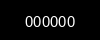
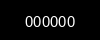
multiply(#ff6600, #333333);

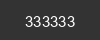
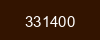
multiply(#ff6600, #666666);

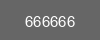
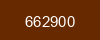
multiply(#ff6600, #999999);

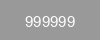
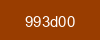
multiply(#ff6600, #cccccc);

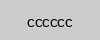

multiply(#ff6600, #ffffff);

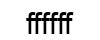

multiply(#ff6600, #ff0000);



multiply(#ff6600, #00ff00);


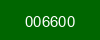
multiply(#ff6600, #0000ff);



screen
Do the opposite effect from multiply. The result is a brighter color.
Parameters:
color1: A color object to screen against.color2: A color object to screen against.
Returns: color
Example:
screen(#ff6600, #000000);

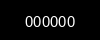

screen(#ff6600, #333333);

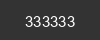

screen(#ff6600, #666666);

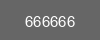
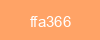
screen(#ff6600, #999999);

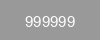
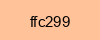
screen(#ff6600, #cccccc);

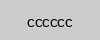
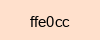
screen(#ff6600, #ffffff);

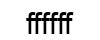
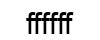
screen(#ff6600, #ff0000);



screen(#ff6600, #00ff00);

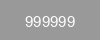

screen(#ff6600, #0000ff);

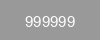
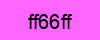
overlay
Combines the effect from both multiply and screen. Conditionally make light channels lighter and dark channels darker. Note: The results of the conditions are determined by the first color parameter.
Parameters:
color1: A color object to overlay another. Also it is the determinant color to make the result lighter or darker.color2: A color object to be overlayed.
Returns: color
Example:
overlay(#ff6600, #000000);

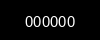

overlay(#ff6600, #333333);

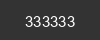

overlay(#ff6600, #666666);

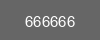

overlay(#ff6600, #999999);

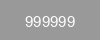

overlay(#ff6600, #cccccc);

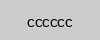

overlay(#ff6600, #ffffff);

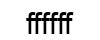

overlay(#ff6600, #ff0000);



overlay(#ff6600, #00ff00);



overlay(#ff6600, #0000ff);



softlight
Similar to overlay but avoid pure black resulting in pure black, and pure white resulting in pure white.
Parameters:
color1: A color object to soft light another.color2: A color object to be soft lighten.
Returns: color
Example:
softlight(#ff6600, #000000);

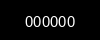

softlight(#ff6600, #333333);

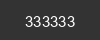

softlight(#ff6600, #666666);

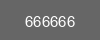

softlight(#ff6600, #999999);

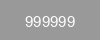

softlight(#ff6600, #cccccc);

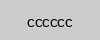

softlight(#ff6600, #ffffff);

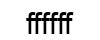

softlight(#ff6600, #ff0000);



softlight(#ff6600, #00ff00);



softlight(#ff6600, #0000ff);



hardlight
Similar to overlay but use the second color to detect light and dark channels instead of using the first color.
Parameters:
color1: A color object to overlay another.color2: A color object to be overlayed. Also it is the determinant color to make the result lighter or darker.
Returns: color
Example:
hardlight(#ff6600, #000000);

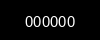
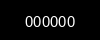
hardlight(#ff6600, #333333);

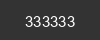
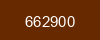
hardlight(#ff6600, #666666);

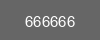

hardlight(#ff6600, #999999);

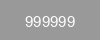

hardlight(#ff6600, #cccccc);

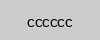

hardlight(#ff6600, #ffffff);

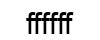
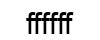
hardlight(#ff6600, #ff0000);



hardlight(#ff6600, #00ff00);



hardlight(#ff6600, #0000ff);



difference
Substracts the second color from the first color. The operation is made per RGB channels. The result is a darker color.
Parameters:
color1: A color object to act as the minuend.color2: A color object to act as the subtrahend.
Returns: color
Example:
difference(#ff6600, #000000);

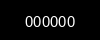

difference(#ff6600, #333333);

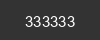
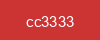
difference(#ff6600, #666666);

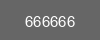
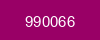
difference(#ff6600, #999999);

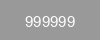
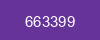
difference(#ff6600, #cccccc);

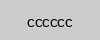
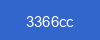
difference(#ff6600, #ffffff);

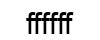
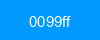
difference(#ff6600, #ff0000);


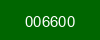
difference(#ff6600, #00ff00);



difference(#ff6600, #0000ff);


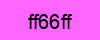
exclusion
Similar effect to difference with lower contrast.
Parameters:
color1: A color object to act as the minuend.color2: A color object to act as the subtrahend.
Returns: color
Example:
exclusion(#ff6600, #000000);

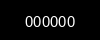

exclusion(#ff6600, #333333);

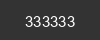

exclusion(#ff6600, #666666);

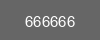

exclusion(#ff6600, #999999);

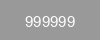
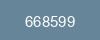
exclusion(#ff6600, #cccccc);

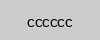

exclusion(#ff6600, #ffffff);

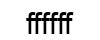
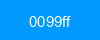
exclusion(#ff6600, #ff0000);


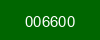
exclusion(#ff6600, #00ff00);



exclusion(#ff6600, #0000ff);


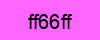
average
Compute the average of two colors. The operation is made per RGB channels.
Parameters:
color1: A color object.color2: A color object.
Returns: color
Example:
average(#ff6600, #000000);

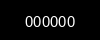
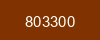
average(#ff6600, #333333);

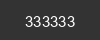
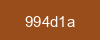
average(#ff6600, #666666);

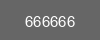
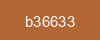
average(#ff6600, #999999);

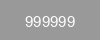

average(#ff6600, #cccccc);

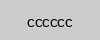

average(#ff6600, #ffffff);

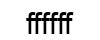
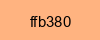
average(#ff6600, #ff0000);



average(#ff6600, #00ff00);



average(#ff6600, #0000ff);


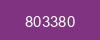
negation
Do the opposite effect from difference. The result is a brighter color. Note: The opposite effect doesn’t mean the inverted effect as resulting to an addition operation.
Parameters:
color1: A color object to act as the minuend.color2: A color object to act as the subtrahend.
Returns: color
Example:
negation(#ff6600, #000000);

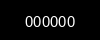

negation(#ff6600, #333333);

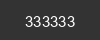

negation(#ff6600, #666666);

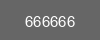

negation(#ff6600, #999999);

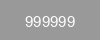

negation(#ff6600, #cccccc);

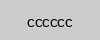

negation(#ff6600, #ffffff);

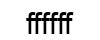
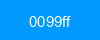
negation(#ff6600, #ff0000);


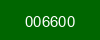
negation(#ff6600, #00ff00);



negation(#ff6600, #0000ff);




